Visits’ summary
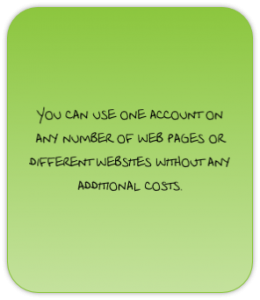 Information about visits to your website grouped by different parameters – time (year, month, day, hour), country, ISP, referrer, etc. Information about each visit is very detailed, just as you see it in our Operator Console, plus date and time of the visit.
Information about visits to your website grouped by different parameters – time (year, month, day, hour), country, ISP, referrer, etc. Information about each visit is very detailed, just as you see it in our Operator Console, plus date and time of the visit.
Visits’ summary
Charts displaying average number of visits, page views, time spent on your website during the selected reporting period.
Traffic charts
Charts displaying average number of visits, page views, time spent on your website during the selected reporting period.
Visit details
Detailed information about each particular visit to your website – all visited pages, time spent on each page, visitor’s geo location, and technical details. You can select any reporting period within the period when traffic statistics tracking was enabled in your account Control Panel. You can view website traffic statistics for any number of accounts. You would only need to create profiles for all accounts you would like to track in Operator Panel.
Site Traffic Monitor and Admin Chat
An Administrator can monitor your website traffic in real-
Operator Performance
Administrators may monitor an Operator’s number of calls taken, average calls per day, average response time, and average call length.
